In Praise of Pitch Correction
Reprinted from: https://www.sweetwater.com/insync/praise-pitch-correction/

It was 20 years ago today…
No, not that Sgt. Pepper taught the band to play, but that Cher’s “Believe” — the coming-out party for Antares’ Auto-Tune (fig. 1) — topped the charts and was the highlight of her 22nd album. (Yes, two decades ago, Cher had already done 22 albums.) Auto-Tune was the engine that provided the novel, provocative, other-worldly vocal effect that made listeners sit up and take notice.

Figure 1: Over the years, the original Auto-Tune has evolved into Auto-Tune Pro, which offers multiple options for processing beyond simple pitch correction.
But it almost didn’t happen. Originally, Cher didn’t want to do an album of dance music. “Believe” changed her mind, but it never quite seemed to gel into a final arrangement. Then songwriter Mark Taylor started messing around with Auto-Tune and Cubase and created the weird warbling effect on Cher’s voice by using extreme pitch correction settings. With trepidation, the version was played for Cher — and she ended up loving it. Even when the record company said they liked the song but the vocal effect had to go, Cher said, “You can change that part of it — over my dead body.” After that, no one dared to make any changes, and rumor has it the final version that became a hit was actually the rough mix. You gotta love a story like that.
The Dark Side of the Pitch Correction Force
But not long after, pitch correction mutated into a blight on the charts. It seemed everyone was using Auto-Tune on everything. That nasal, flat vocal sound went from being novel to being like an unwelcome houseguest who just won’t take the hint that it is time to leave. Or at least, clean up the bathroom after themselves.
And then the real backlash started. Some engineers claimed they would never use Auto-Tune, even while they were fixing pitches on the sly and hoping no one would find out. Self-important critics proclaimed that Auto-Tune was destroying music as we know it. (They’d already tried “Pro Tools has destroyed music as we know it,” but that didn’t get traction, so they had to find something else.) It was said singers didn’t need to learn to sing anymore, because now it was not just about “fixing it in the mix,” but fixing the pitch in the mix.
What the doom-and-gloom people failed to realize was that Auto-Tune was in a no-win situation. When applied subtly and intelligently, no one could hear its effect, so they just assumed it wasn’t being used. Auto-Tune never got credit when it was used well, but always got the blame when it was used poorly or abused.
And to be fair, it did morph into a creative effect that became a staple of hip-hop, just like distortion became part of rock. It even got to the point where human singers who grew up on pitch-corrected vocals learned to sing as if they were going through pitch correction — even when they weren’t.
However, note that Auto-Tune was not the first attempt to solve pitch problems. Some engineers used the Eventide Harmonizer H910 and H949, as well as Fairlight and Synclavier sampling keyboards to change pitch on tracks to fix tuning. At one point, I loaded a file into an Emulator II and varied the pitch bend control as needed (not easy, but ultimately, it worked). And of course, there were the old-school solutions, like punching in on vocals or just re-recording a part. But pitch correction software took ease of use and functionality to entirely new levels.
Going Mainstream
As pitch correction became ever more popular, other companies got into the act. The most direct software competition, Celemony’s Melodyne wasn’t just a copycat application, but it had a unique take on doing pitch correction. It now comes in different versions, from a basic Melodyne essential program (fig. 2) that handles monophonic pitch correction to Melodyne editor and Melodyne studio — both of which can even do polyphonic pitch correction (rhythm guitarists, take note).
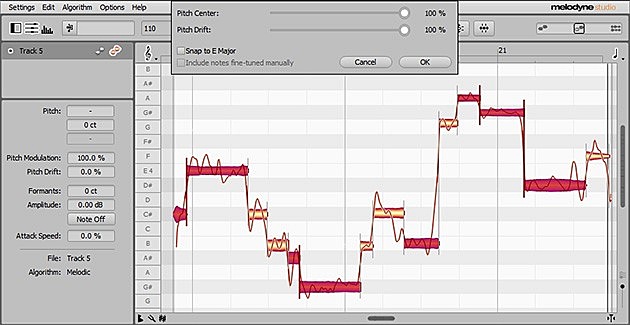
Figure 2: Melodyne essential is the most basic version, but it can do more than vocal pitch correction, like pitch-correct bass, produce harmonies, and transpose recorded audio chords. Here, shown in Melodyne studio, the highlighted notes are being corrected for the scale of E Major.
Waves Tune (fig. 3) software is popular because of its streamlined interface and ReWire capability, while iZotope built pitch correction into the Nectar 2 vocal processing suite (and now in Nectar 3).

Figure 3: Waves Tune is being used to flatten the vocal pitch and give more of the hip-hop pitch correction sound, along with synthetic vibrato.
However, you don’t necessarily need a third-party plug-in. Mainstream DAWs like MOTU Digital Performer (the first DAW to introduce graphical pitch correction), Propellerhead Reason (Neptune module), Steinberg Cubase Pro (fig. 4), and others started including their own pitch processing DSP.

Figure 4: Cubase VariAudio makes it easy to quantize and flatten (or emphasize) pitch variations. In this example, the notes in measure 3 have been flattened to give the “Believe” pitch correction effect.
PreSonus and Celemony worked together to create the Audio Random Access protocol used in Studio One Professional, which eliminated the need to record music into Melodyne before processing it. Cakewalk SONAR adopted ARA shortly thereafter, and now several other programs, including Acoustica Mixcraft 8 and Magix Samplitude Pro X3 support the ARA protocol.
And of course, Auto-Tune hasn’t rested on its laurels. The latest version, Auto-Tune Pro, even includes a Classic button to jettison the more accurate, modern pitch correction algorithm and instead use the one that revived Cher’s career.
Meanwhile, hardware pitch correction for live performance has stayed its course with offerings like TC-Helicon’s VoiceTone C1, Perform-V, and VoiceTone Correct XT, while BOSS makes the VE-1 Vocal Echo Pedal and VE-8 Acoustic Singer (fig. 5).

Figure 5: Intended for singer/songwriter-type live acts, the BOSS VE-8 does pitch correction and harmony generation for voice but also includes controls and processing for acoustic guitar.
Interestingly, Antares also offers a version of their software, Auto-Tune Live (fig. 6), that’s optimized for live performance applications.

Figure 6: If you’re using a computer for live performance, then you don’t need hardware to do pitch correction — use the Auto-Tune Live software.
So if you want pitch correction, whether for the studio or live use, you have plenty of options. But suppose you’re a Happy Hater and have sworn you would never use pitch correction. Is there still something in it for you? Let’s find out.
Why I Like Pitch Correction Processors
Here are some of the main reasons I like pitch correction, aside from the traditional use with vocals.
-
- Create “incorrect” pitches. This may sound weird, but I have a hard time singing slightly off-pitch — so when doing backing vocals, the vocals can sound too homogeneous. Adding a little bit of detuning can help create more interesting vocals. Hey, who says “pitch correction” software can’t be “screw-up-the-pitch” instead of “make-the-pitch-perfect” software? Not me.
- Correct electric bass pitch. I love electric bass, but it’s not best buddies with the laws of physics. There’s a reason why a 9-foot Bosendorfer has bass strings that are 9 feet long, but electric bass doesn’t have that option. So short strings have to flop around to be low enough in pitch, and no matter how carefully you tune your bass, during the sustain, the pitch can vary considerably — which you can fix with pitch correction (fig. 7).
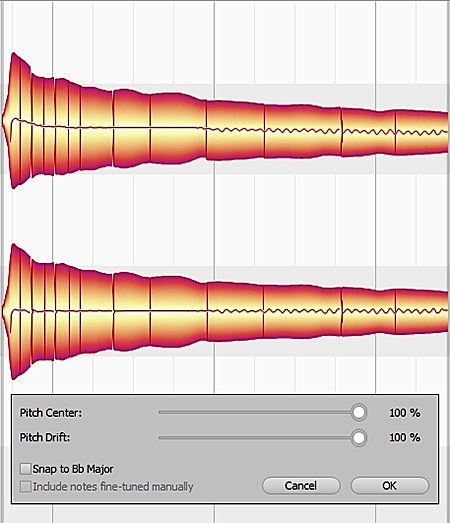
Figure 7: In Melodyne, a bass note has been split into sections, with the lower view showing each split tuned to pitch. Note that in the upper, untuned view, the pitch starts high and stays slightly sharp until the sustain starts (about halfway through the note).
But is that a good thing? Well, when bass is even slightly out of tune, any beat notes will “throb” in a more objectionable way than higher-pitched notes. Besides, no one’s ever put in the YouTube comments section, “Love the song — but despise the bass being in tune.”
- It can help put more emotion into a vocal. Wait! Before you run to vent on an internet forum, hear me out. A lot of vocalists hold back while singing because they’re being critical about the part, and when they sing, they judge the inflection, tone, delivery, and pitch. With pitch correction, vocalists have more freedom to let loose, knowing that if they hit a bad note or two, it will be easy to fix. Personally, I think it’s better to capture a spontaneous, lively performance and touch up a note here and there than to make the vocalist sing a part over and over — which can take the emotion out of a vocal — until the pitch is right.
- Alter formants. Not all pitch correction software can do this, but formants change a voice’s timbre. Editing formants can improve transposed notes by shifting the formant lower when the note is transposed higher (or vice-versa), leading to a more natural sound. Also, offsetting formants on multiple backing vocals, especially if done by the same person, can add sonic variety.
- Generate harmonies. By going from correction to transposition, you can create harmony lines. The timbre may be sketchy with significant amounts of transposition, but if mixed behind the main vocal, it probably won’t be an issue. Perhaps a more important point is that you can experiment with synthesizing different harmonies, then learn one and sing it with your voice for the most natural sound.
- Timing tweaks. Most pitch correction software also allows moving notes on the timeline to fix phrasing problems or to match the vocal more to the rhythm. Of course, you probably don’t want everything to line up robotically to the grid (or maybe you do), but in any event, it’s easy to fix the occasional rogue note.
- Useful vibrato processing. Depending on the program, you can accentuate, reduce, or even create vibrato.
- Audio-to-MIDI conversion. If your pitch correction software includes this option, it opens up all kinds of possibilities — like playing a bass part on guitar, converting it to MIDI, transposing it down, and then driving a fat, synth bass sound.
- Even more unexpected fun stuff. Check out the article “5 Melodyne Tips That Aren’t About Pitch Correction” — like envelope-controlled flanging, automatic double tracking, drum slice tuning, trying out different chord progressions while songwriting, and the bass tuning trick mentioned above. Most of these tips apply to any pitch correction software.
Cher Was Right — Believe!
Pitch correction software has gotten a bad rap from those who don’t understand how it works, or who have an elitist attitude about it being a “crutch” (as they lay down track number 123, after doing 26 tracks of vocal comping and their 40th automation pass — just sayin’). But it’s simply another tool in the toolbox. Think of it like a hammer: you can use a hammer to smash things or to build a house. If you’re more into building than smashing, there’s a lot to like about pitch correction.

